Category: Collage Photography
Post Type:
Photography
| Digital Collage of four seperate digital photos
Pays
one point
and 2 member cents.
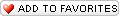
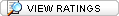
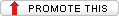

© Copyright 2024. Sysop912 All rights reserved.
Sysop912 has granted FanStory.com, its affiliates and its syndicates non-exclusive rights to display this work.
Posted: May 8, 2004
      |
Digital Collage of four separate digital photos
Heavy Handed
by Sysop912
Interested in this? Contact The Artist
Using the Magic wand on the Fist of four photos with a Marquee tolerance setting of 50. This grabbed most of the darkness behind my fist and I used a magnification of 400% to lasso the rest of the darkness around my fist. Then I inverted the selection and applied a feather of 5 pixles... inverted again and hit delete leaving a background mostly of Black. Next I increased the horizontal canvas size anchoring the right, by 200% and dragged and dropped the Opened Hand into the empty space on the left. Here I performed much the same actions as in the Fist layer. The faces came next, dragging and dropping onto their Opened and closed hands, I used an oval shaped marquee keeping the Noses in the center, then inverted my selection and deleted the surrounding solids. Inverting again so the remaining faces were selected, I applied a feather of 50 pixels then inverted again and hit delete. This gave me a nice 25 pixel faced edge set of faces, which I then applied a bit of transparency to and adjusted hue and saturation a bit. there was some overlapping of the faces beyond the hands, so I went to the fist layer and applied the wand marquee to the blackened area, then selected the angry face and hit delete which took out the excess face polluting the background of my fist layer. Doing the same for the other face and opened hand layer, I only had to merge the open hand / face layer and use Photo shops "De saturate" adjustment, flatten the entire image and sharpen it before resizing to meet the limits on this site. Hope this is helpful for anyone wanting to do similar editing. Brian
by Sysop912 Interested in this? Contact The Artist
 Recognized |
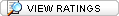
Heavy Handed
by Sysop912

You need to login or register to write reviews. It's quick! We only ask four questions to new members.
© Copyright 2024. Sysop912 All rights reserved.
Sysop912 has granted FanStory.com, its affiliates and its syndicates non-exclusive rights to display this work.


